Subscribe to the calendar on iPhone/iOS
iCal URL:
- Press the button above to copy the iCal link to your clipboard
- Open Settings
- Scroll down and click Apps
- Open Calendar Settings
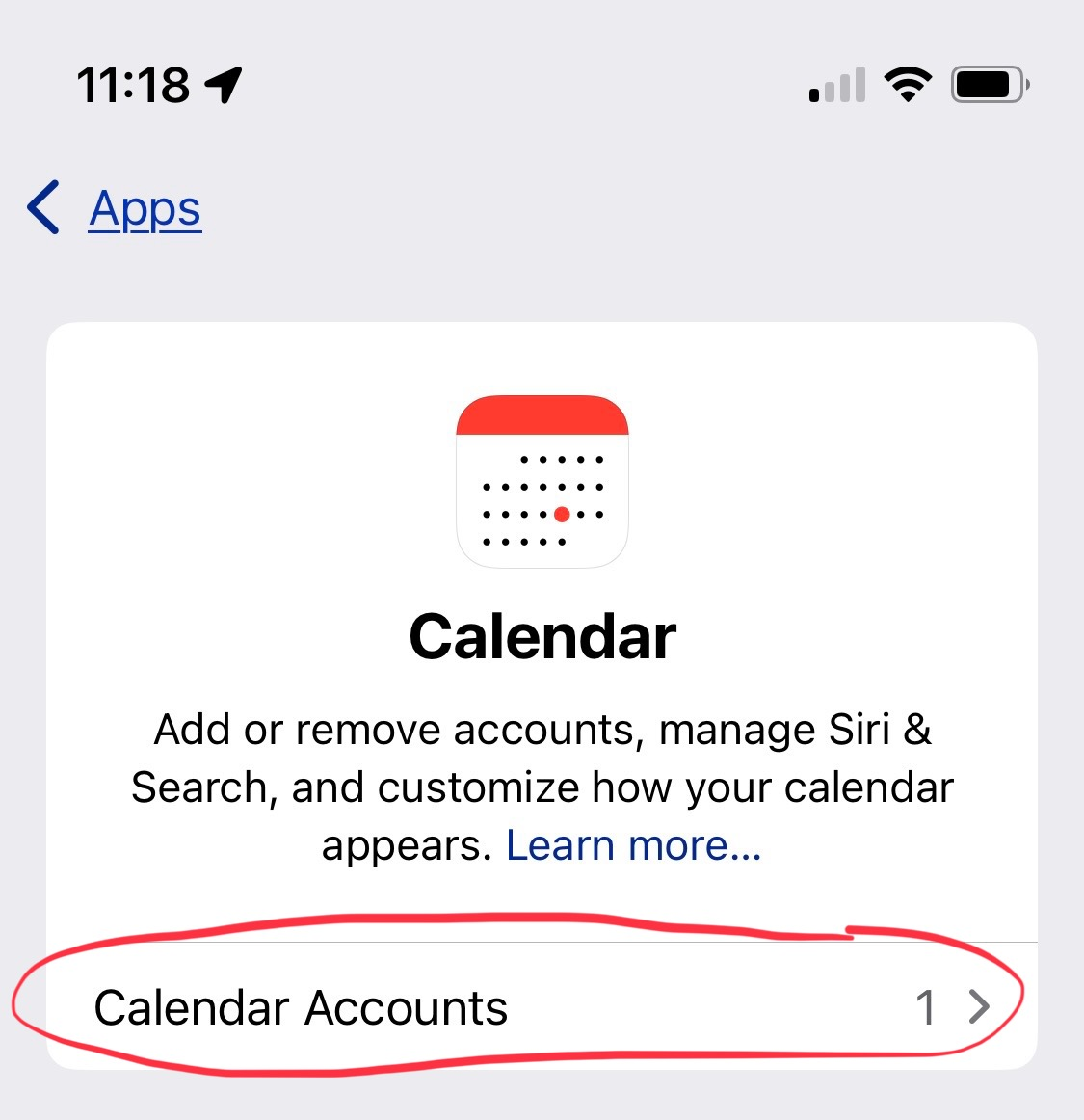
- Tap “Calendar Accounts”
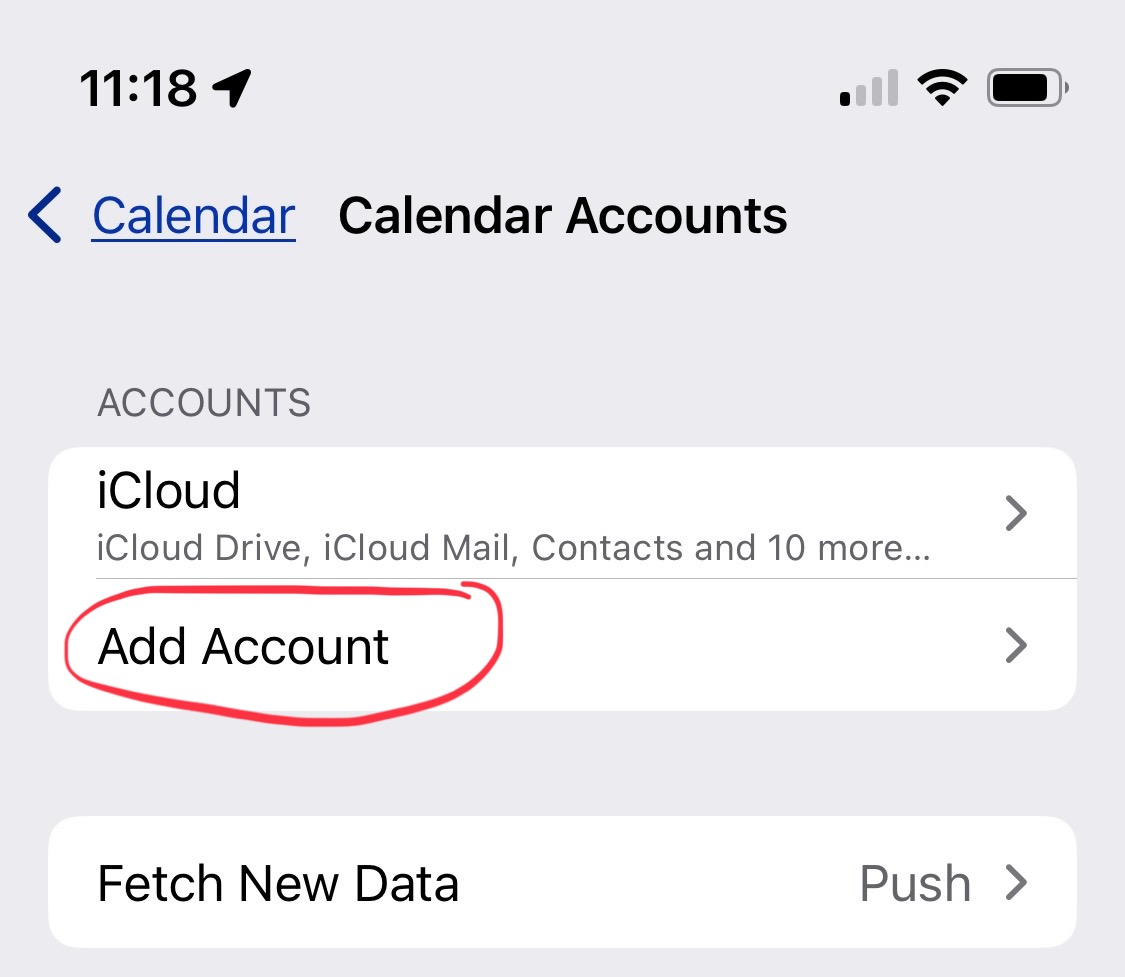
- Tap “Add Account”
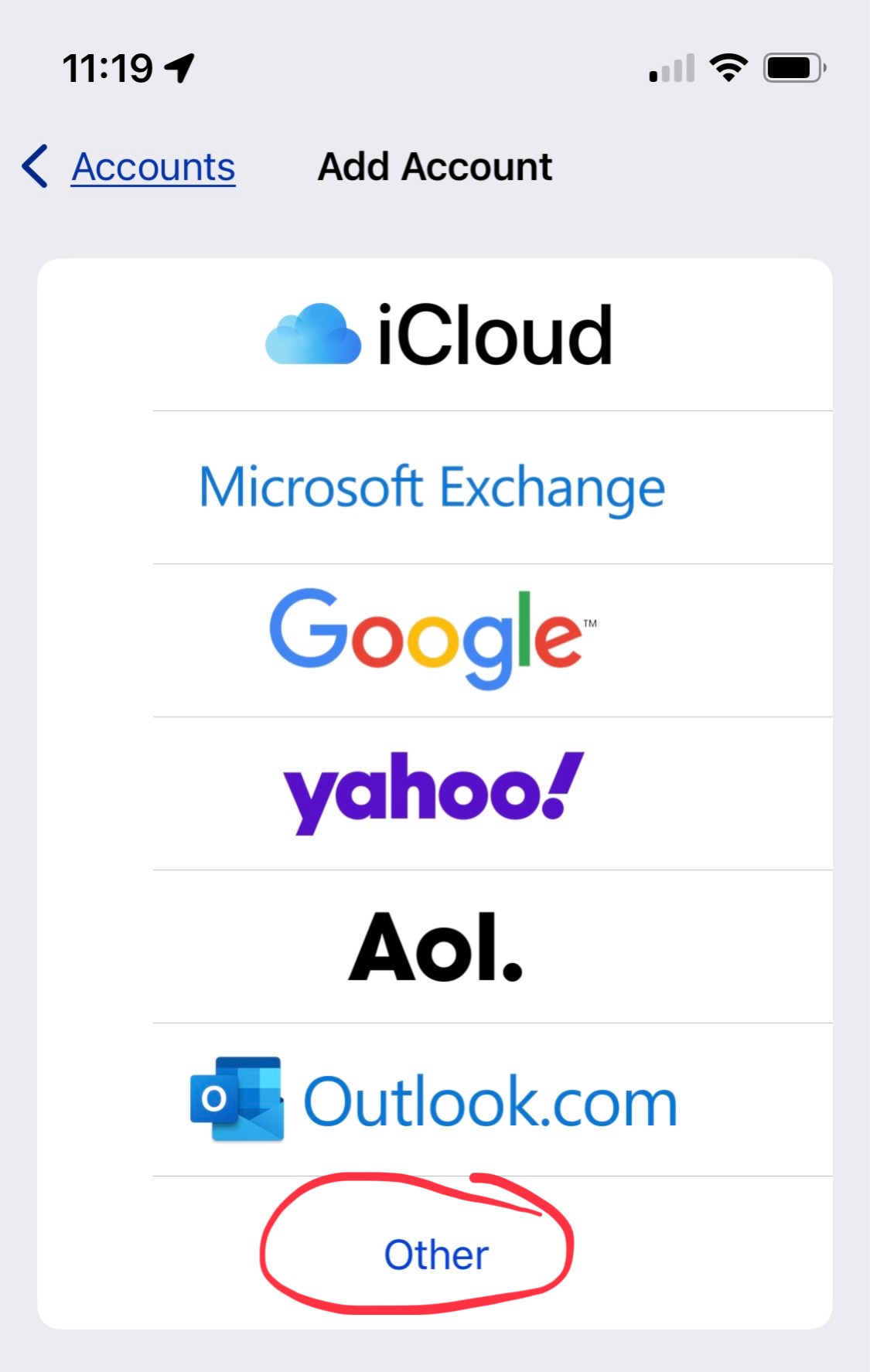
- Tap “Other”
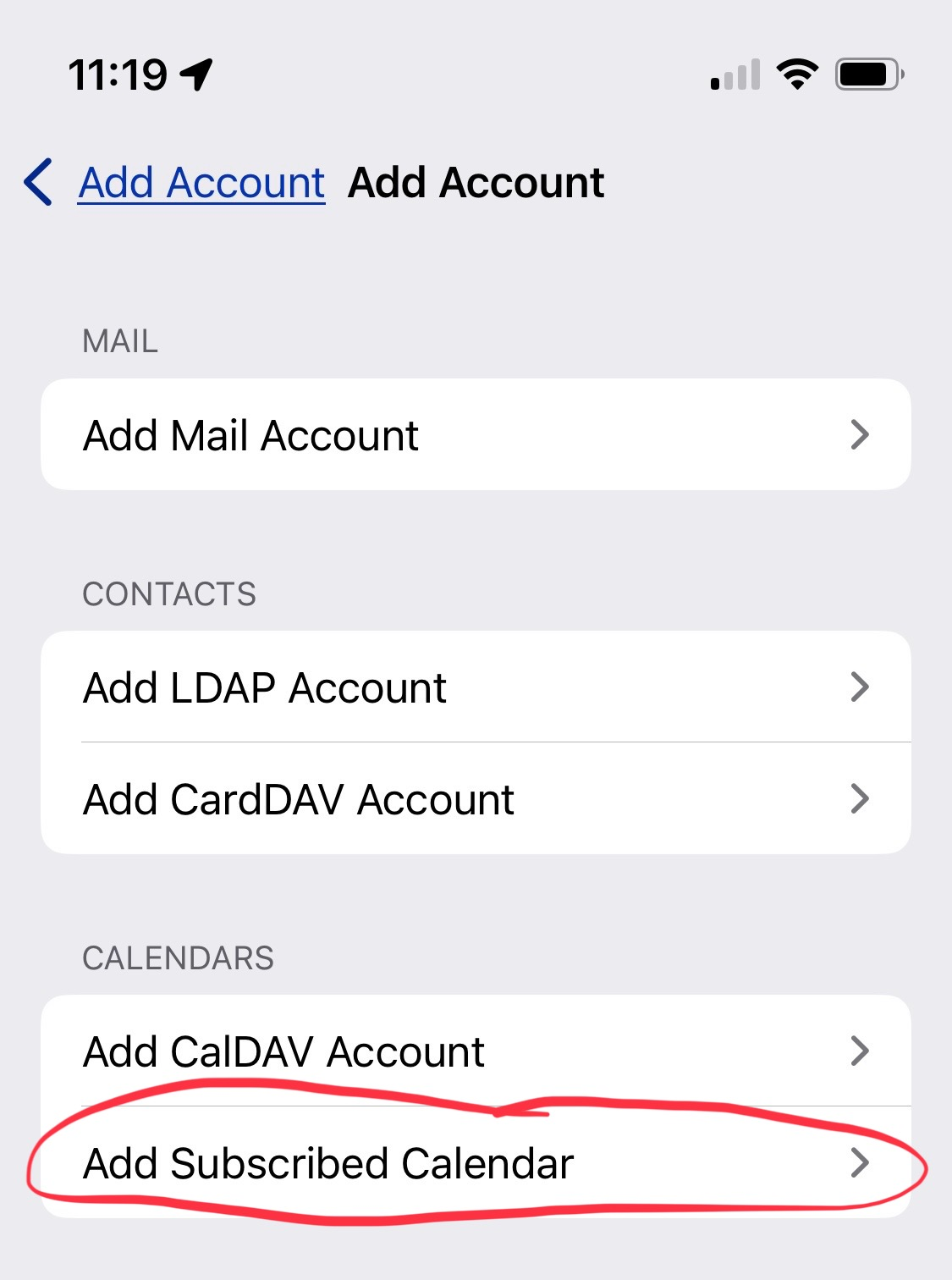
- Tap “Add Subscribed Calendar”
- Paste the URL you copied
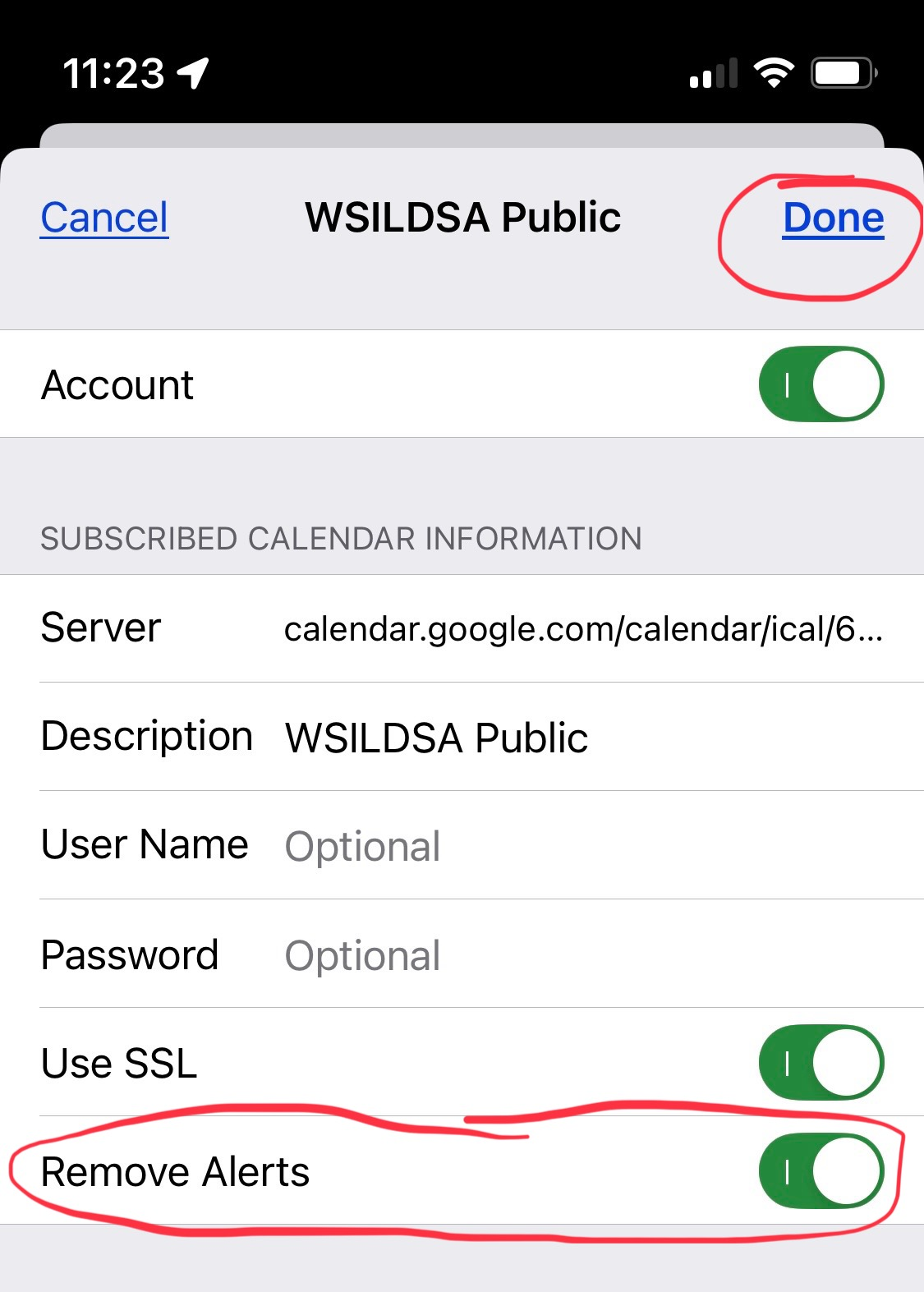
- Choose whether to allow alerts
- Save new calendar
